1.How to Create a SceneAbout Tiles
Tile Upload and Settings
In the Resources tab you can enter images as tiles.
In Shooting Chicken, any open spaces not in use are assigned an image of a red grid for easy
detection. When creating tile images, you can select whether they will be Basic Tiles, Gimmick
Tiles, or auto-tiles.
※ If you attempt to reduce images size, arrange the parts to fill in any gaps.
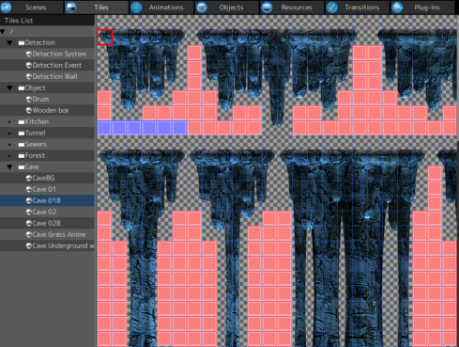
Advanced settings for the tiles can be adjusted in the window on the right.
For basic settings, these can be adjusted with the tiles' basic parameters.
You can also change the variables for objects.
Animation settings can also be set for tiles, but animation patterns should be confined to only
one image.
More advanced settings such as changing tiles, switches/variables, and object generation can
also be adjusted in Gimmick Settings.

Dividing Tiles by Application
Wall Detection tiles
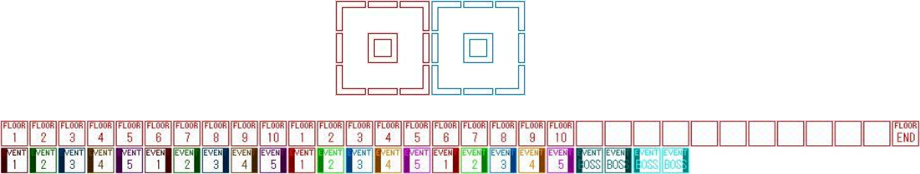
These tiles are set for Wall Detection.
They are set on a different layer from terrain mapping tiles, and their opacity can be set to
invisible when the game is completed. By adjusting the settings for these tiles, you can freely
set up complex terrains to navigate.
Sound effect detection ID tiles

In Shooting Chicken, these tiles manage sound effects played separate from the terrain, such as footsteps. They are set on a different layer, so they can be combined with objects to be used for trigger conditions.
Basic tiles
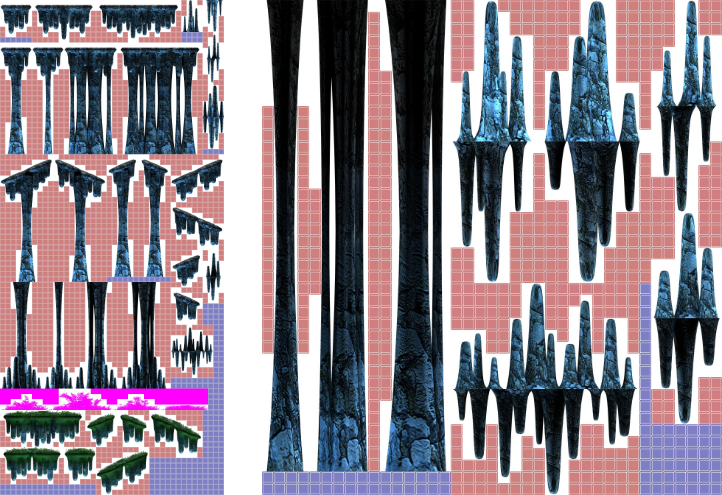
The main tiles for mapping out your scene. They can be set on multiple layers to create more
complex terrains.
These tiles have no settings, they are solely used to map out the terrain of the scene. If there
are settings assigned to these tiles, it may limit you in their use, or increase the load of the
tiles and decrease your game's FPS.
Animation tiles
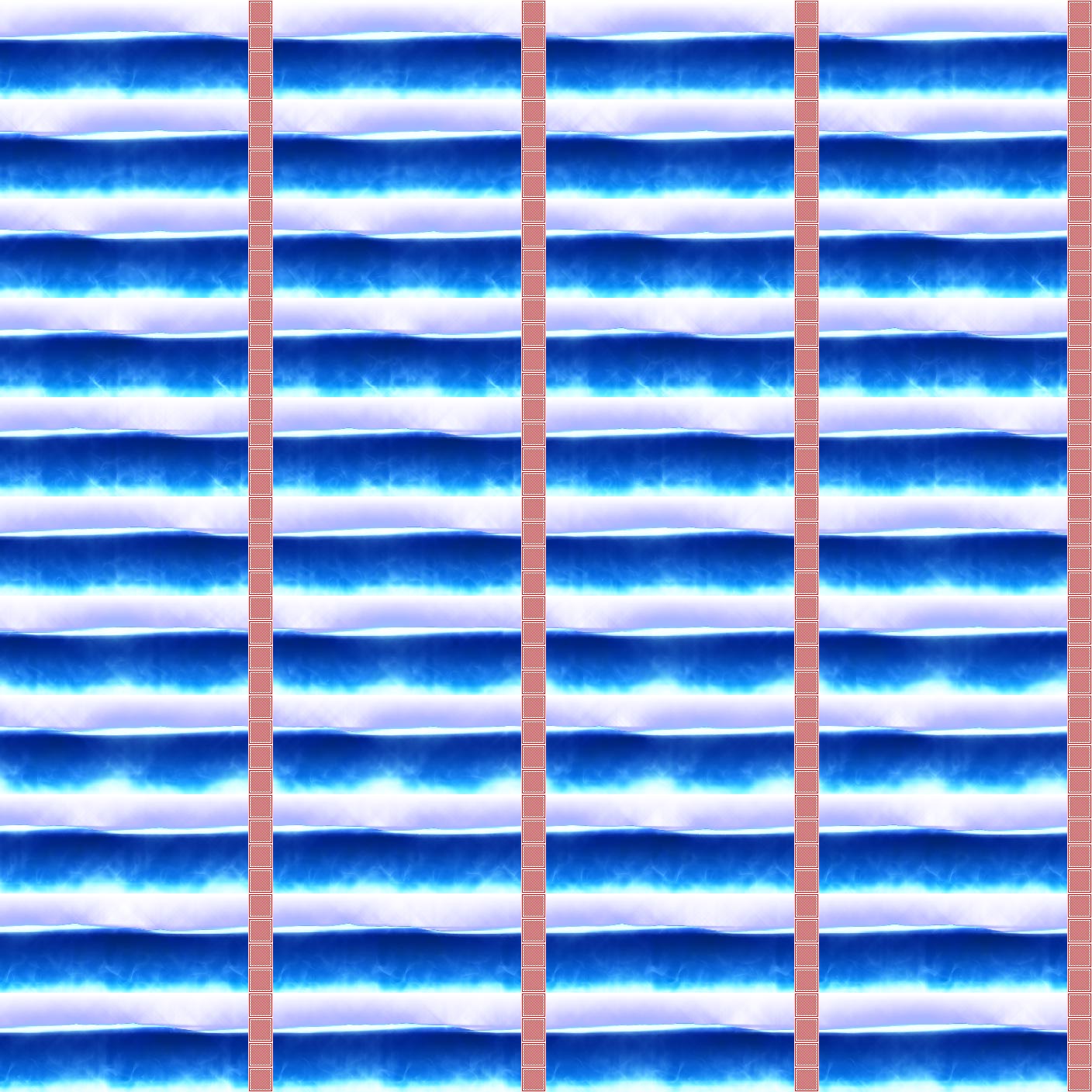
Animations are set on a single tile, but when implemented in the scene, the animation becomes
the basis for a repeating pattern.
In Shooting Chicken the basic tile is at the top left. It's possible to select multiple tiles
all at once in the settings.
※ These tiles do not have animation set directly to them, they are only set to be a part of the animation pattern.