2.Deal with Damage&InvincibilityAbout Attack Settings
Attack Settings
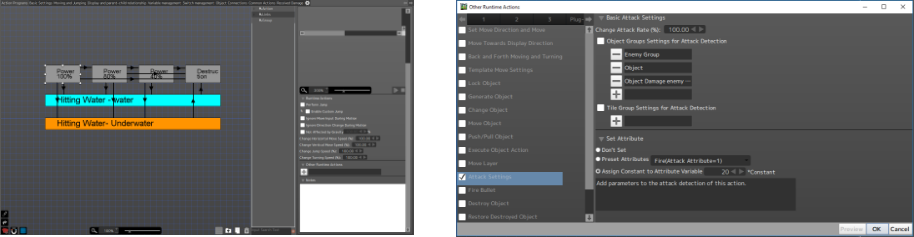
As most of the attacks in Shooting Chicken are done with firearms, Collision Detection must be
set for bullets. First, set the motion under the Detection settings on the animation tab, and
add the Attack Settings to the Other Runtime Actions. In the Basic Attack Settings, you can set
what effect the Attack Detection will have. Separate from the object settings, here the object
group can also be adjusted, but as this will make working on the game more complicated, this
method is not recommended. Set Attribute can be used to attribute values to the attack. In the
Action notes you can see the attributes used in Shooting Chicken.
※ These are not the actual attribute effects. They are the attack IDs, which determine the action-side's effect based on this ID.
Collision Detection Settings
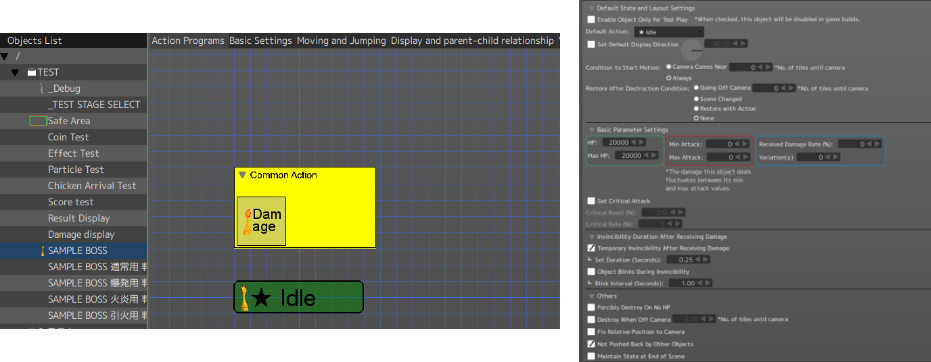
Before adjusting Collision Detection settings, you must set the object's HP in
the Basic Settings. HP and attack power are the same as in any game. The damage rate is the rate
of damage reduction against attacks; let's set it at 100%.
Under Temporary Invincibility After Receiving Damage, it's possible to set the time the
character will be invincible for after taking damage. This is an important setting as it
prevents your characters from constantly taking damage when coming into contact with any items
with an Attack Detection box.
Common Actions
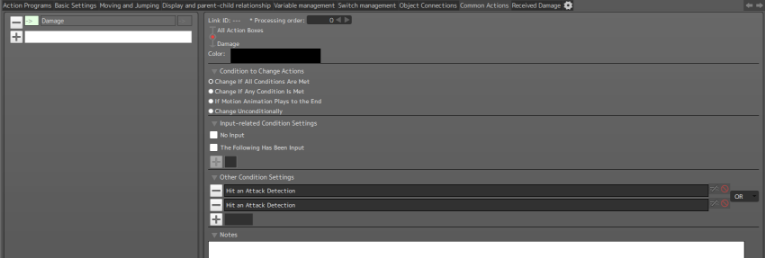
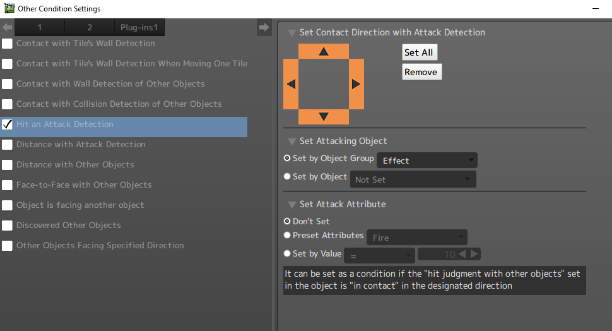
Here you can add a damage detection to Common actions to make it possible for damage to be taken
from any action. If you want to limit the actions that deal damage, it's better to use normal
actions rather than common actions.
Add the Attack Detection to the link conditions in the advanced settings.
Select the group attributed to this object's collision detection. As bullets belong to the
Effect group, here "Effect" should be selected.
Set the details for Common Actions
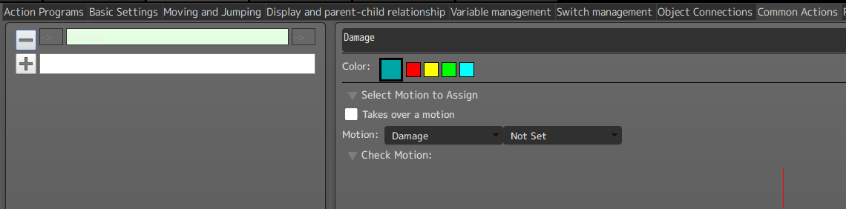
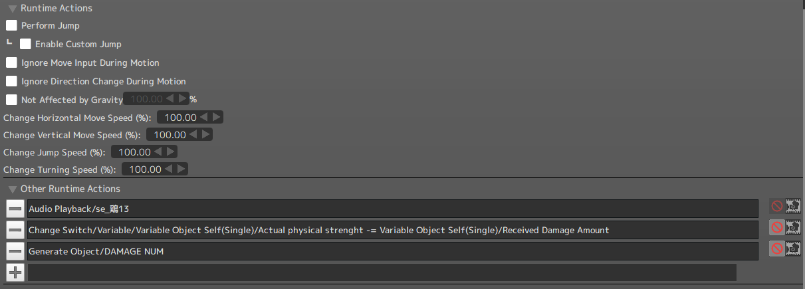
As this is an action following taking damage, set motion as Damage.
Now this will be activated when you come in contact with the Attack Detection. You can also set
other executable actions such as reactions to damage taken and flags such as switches and other
variables. This is mainly where sound effects played or damage variables displayed are set.