2.Deal with Damage&InvincibilityAbout Invincibility
Managing Invincibility and Multiple Damage

Strong enemies such as a boss character will require the setting of multiple attacks. From here, we will explain how to create a process that allows for multiple attacks.
Set Detection for Various Attacks
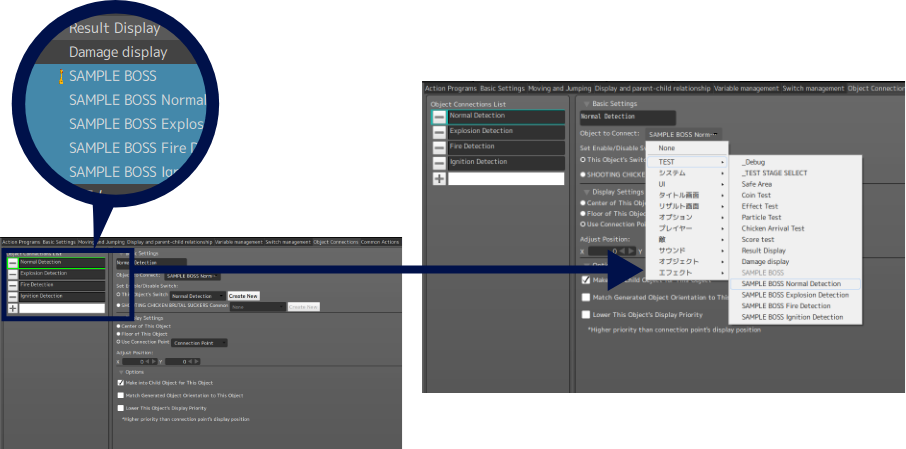
In Shooting Chicken, the various attacks are divided into 4 types:
Normal attacks, Explosions, Fire, and Ignition.
Each attack has dedicated objects that respond to them, and are associated with a Parent Enemy
Object.
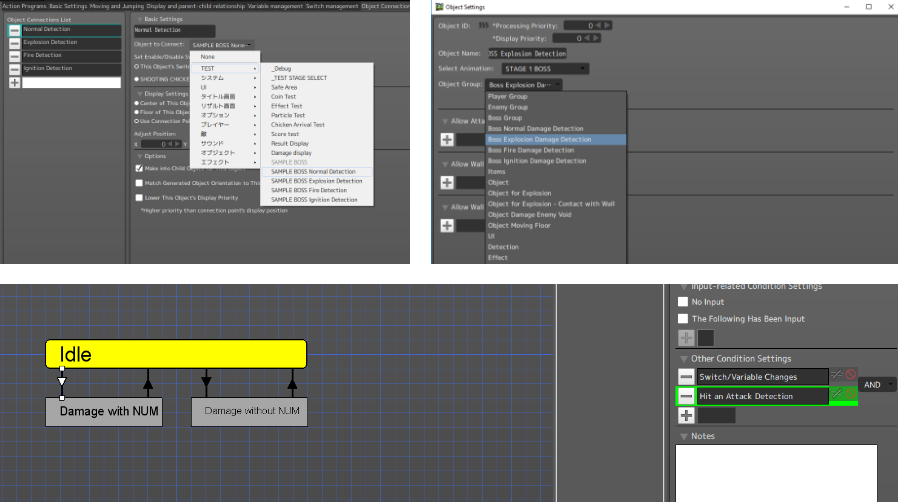
Set groups in the Object Settings for different objects' Attack yypes. Here, the
Attack Detection for explosions is set. To make the Attack Detection box effective on contact,
damage detection must be linked to the action. Add Attack Detection to the link conditions, and set
the Effect and attribute attack ID variables for the object group.
* Don't forget to make sure the various Attack Detection objects have the same basic settings as their parent object.
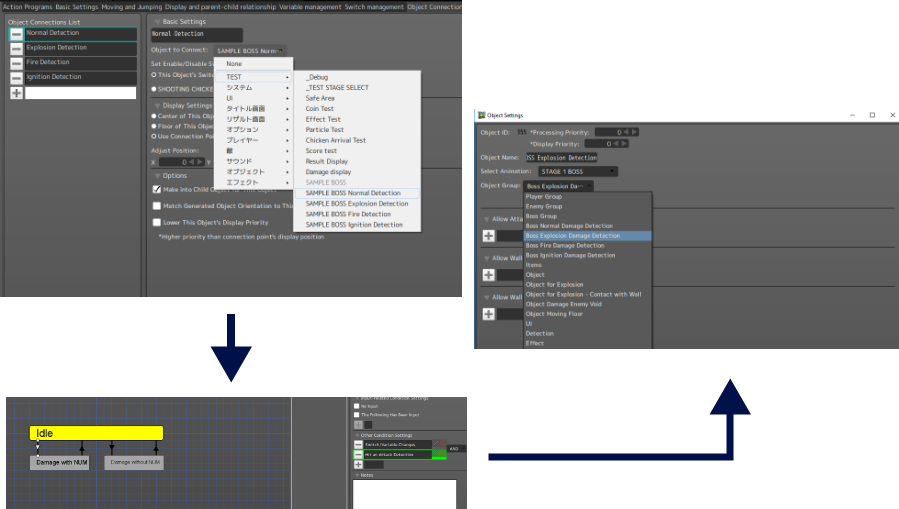
We added the actual HP variable for the Parent object, but since other variables are
already set for easy control, this can also be the Parent Object's HP.
Next, set the action to be performed when damage is enabled on each type of object's hitbox. Add
switches and variable changes, and select the actual HP variable attributed to the parent object.
Assign to the actual HP calculations and select the damage taken variable for the object. With this,
when the object's hitbox detects damage has been taken, the effect will be counted towards all the
objects just the same as the parent object's actual HP.